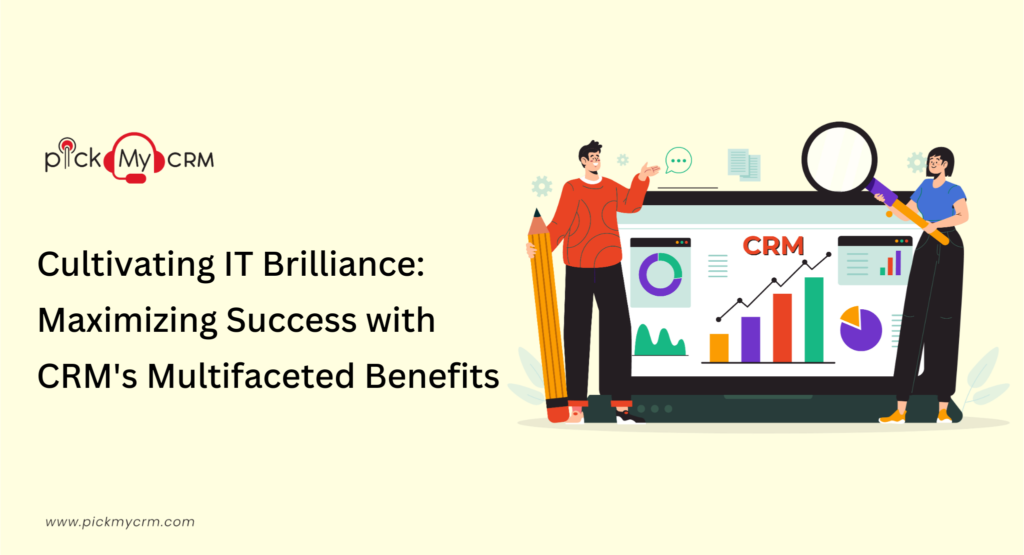Exploring Your Options: The Ultimate Guide to IT CRM Software
Why IT CRM Software Options Matters
Before delving into the available options, let's understand why CRM software is crucial for IT companies. In the competitive IT landscape, client satisfaction and retention are paramount. CRM systems streamline your Interactions with clients, allowing you to provide personalized services, manage projects effectively, and anticipate their needs. Here's how CRM software can benefit your IT business,- Client Management: Maintain a comprehensive database of client information, communication history, and preferences. It enables you to tailor your interactions, fostering stronger client relationships.
- Project Tracking: Keep tabs on ongoing projects, deadlines, and milestones. CRM software helps you allocate resources efficiently and avoid project bottlenecks.
- Sales and Lead Management: Track leads, manage sales pipelines, and automate follow-up processes. It ensures that no potential business opportunity slips through the cracks.
- Communication: Centralize communication channels, including emails, calls, and chats. It enhances collaboration among team members and provides a unified view of client interactions.
- Data Analytics: Gain insights into client behavior, preferences, and project performance.
Top 10 IT CRM Software Options
Choosing the right IT CRM (Customer Relationship Management) software is crucial for effective customer management and enhancing IT operations. Here are the top 10 IT CRM software options to consider in 2023,Salesforce CRM
Overview: Salesforce is a widely used CRM platform with a robust suite of tools for sales, marketing, and customer service. Features and Benefits- Lead Management: Capture, assess, and monitor leads as they progress through the sales journey.
- Sales Automation: Streamline sales processes, automate tasks, and forecast sales.
- Customer Service: Deliver customer support and manage cases across multiple communication channels.
- Integration: Connect seamlessly with third-party apps and systems for data synchronization.
- Analytics and Reporting: Gain insights into sales performance, customer behavior, and more.
- Mobile Accessibility: Access CRM data and functionalities on mobile devices.
HubSpot CRM
Overview: HubSpot CRM is known for its user-friendly interface and integration with marketing and sales tools. Features and Benefits- Contact Management: Organize and manage contact information efficiently.
- Lead Tracking: Capture leads from web forms and emails and track their interactions.
- Email Marketing: Create, send, and track marketing emails within the CRM.
- Sales Pipeline: Visualize and manage the sales pipeline for better deal tracking.
- Automation: Automate repetitive tasks and follow-ups.
- Reports and Dashboards: Monitor sales performance with customizable reports.
- Integration: Integrate with HubSpot's marketing and sales tools for a complete ecosystem.
- Free Version: HubSpot CRM offers a free version with essential features.
Microsoft Dynamics 365
Overview: Microsoft's CRM solution, Dynamics 365, offers a comprehensive suite of CRM and ERP tools. Features and Benefits- Comprehensive CRM and ERP: Combines CRM and ERP capabilities for a holistic solution.
- Sales Automation: Automate sales processes, manage leads, and forecast sales accurately.
- Customer Service: Provide multichannel support and case management.
- Marketing Automation: Create and execute marketing campaigns with insights.
- Field Service: Manage field service operations and optimize scheduling.
- AI Insights: Utilize artificial intelligence for predictive analytics and recommendations.
- Customization: Customize the CRM to meet specific business needs.
- Integration: Seamlessly integrate with Microsoft 365, Power BI, and other Microsoft tools.
- Scalability: Suitable for businesses of all sizes, from small companies to large enterprises.
Zoho CRM
Overview: Zoho CRM is a cost-effective and customizable CRM solution with a Range of Features. Features and Benefits- Cost-effective Solution: Affordable pricing is suitable for businesses of all sizes.
- User-Friendly Interface: Quick and easy implementation with an intuitive user interface.
- Scalability: Grow your CRM capabilities as your organization expands.
- Lead Management: Robust tools for capturing, nurturing, and tracking leads.
- Marketing Automation: Comprehensive features for automating marketing campaigns.
- Integration Options: Extensive third-party integrations for enhanced functionality.
- Mobile Accessibility: Access CRM data on the go with mobile apps.
Pipedrive
Overview: Pipedrive is a sales-focused CRM with a visual sales pipeline and automation features. Features and Benefits- Visual Sales Pipeline: Gain a visual representation of your sales process.
- Lead Management: Efficiently capture and qualify leads and automate nurturing.
- Email Tracking: Monitor email engagement and interactions.
- Sales Automation: Automate repetitive tasks and set up reminders.
- Reporting and Analytics: Access insights with customizable reports.
- Integration: Seamlessly integrate with popular apps and tools.
- Mobile Accessibility: Manage sales on the go with mobile apps.
Zendesk Sell (formerly Base)
Overview: Zendesk Sell is a CRM focused on sales automation and productivity. Features and Benefits- Lead and Contact Management: Capture, organize, and track leads and contacts.
- Sales Automation: Streamline sales processes, set reminders, and manage opportunities.
- Email Automation: Send personalized emails and track engagement.
- Reporting and Analytics: Access customizable reports and dashboards.
- Integration with Zendesk: Seamless integration with Zendesk's support software.
- Task Management: Assign tasks and collaborate within the CRM.
- Mobile Accessibility: Access CRM data and features on mobile devices.
Freshsales
Overview: Freshsales, by Freshworks, is designed for high-velocity sales teams. Features and Benefits- Email Tracking: Monitor email opens, clicks, and responses to gauge prospect interest.
- AI-Based Insights: Get predictive analytics and insights to prioritize leads.
- Sales Automation: Automate repetitive tasks and workflows for sales efficiency.
- Event Tracking: Track prospect engagement with your website and emails.
- Mobile Accessibility: Access CRM data and features on mobile devices.
- Integration: Seamlessly integrate with third-party apps and tools.
- Built-In Phone: Make calls directly from the CRM and log call details.
SugarCRM
Overview: SugarCRM is a flexible and customizable CRM solution for various industries. Features and Benefits- Sales Automation: Streamline sales processes, automate workflows, and manage opportunities.
- Marketing Automation: Create targeted campaigns, nurture leads, and track campaign performance.
- Analytics and Reports: Generate customizable reports and dashboards.
- Integration: Seamlessly integrate with third-party apps and systems.
- Customization: Customize fields, layouts, modules, and business processes.
- Deployment Options: Choose between cloud-based and on-premises deployments.
- Scalability: Adapt the CRM to your organization's growth.
Bitrix24
Overview: Bitrix24 is a comprehensive CRM and collaboration platform suitable for small to medium-sized businesses. Features and Benefits- Project Management: Manage projects, collaborate with teams, and set Project milestones.
- Social Intranet: Create an internal social network for collaboration and communication.
- CRM and Contact Management: Capture and manage customer information.
- Communication Tools: Use chat, video conferencing, and email within the platform.
- Document Management: Share, store, and collaborate on documents.
- Mobile Accessibility: Access Bitrix24 features on mobile devices.
Insightly
Overview: Insightly is a CRM designed for small businesses and teams. Features and Benefits- Lead and Contact Management: Capture, track, and manage leads and contacts.
- Project Management: Create and manage projects, tasks, and milestones.
- Email Tracking: Monitor email interactions and engagement.
- Automation: Automate workflow processes and task assignments.
- Reporting and Dashboards: Generate reports and visualize data with dashboards.
- Integration: Seamlessly integrate with popular business apps.
- Mobile Accessibility: Access CRM features on mobile devices.