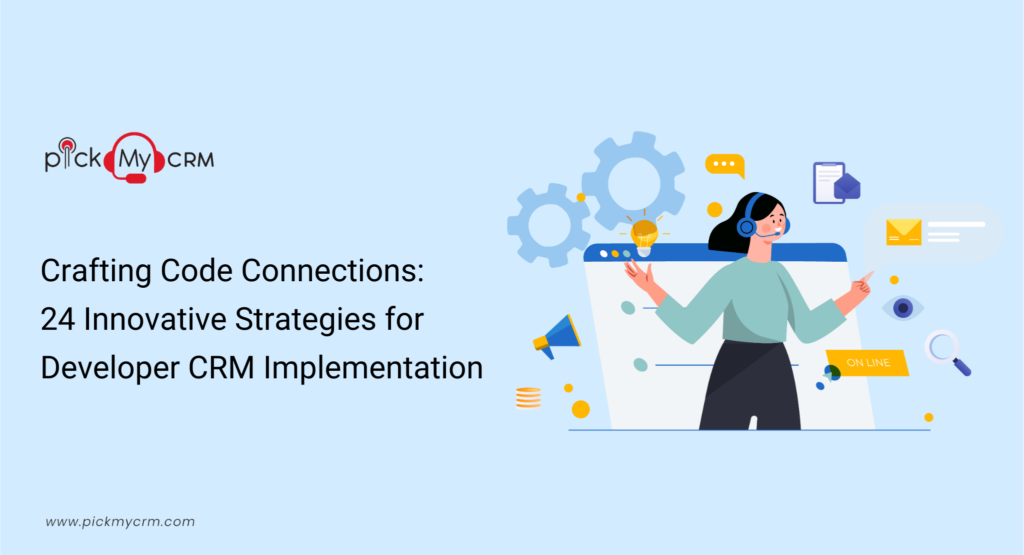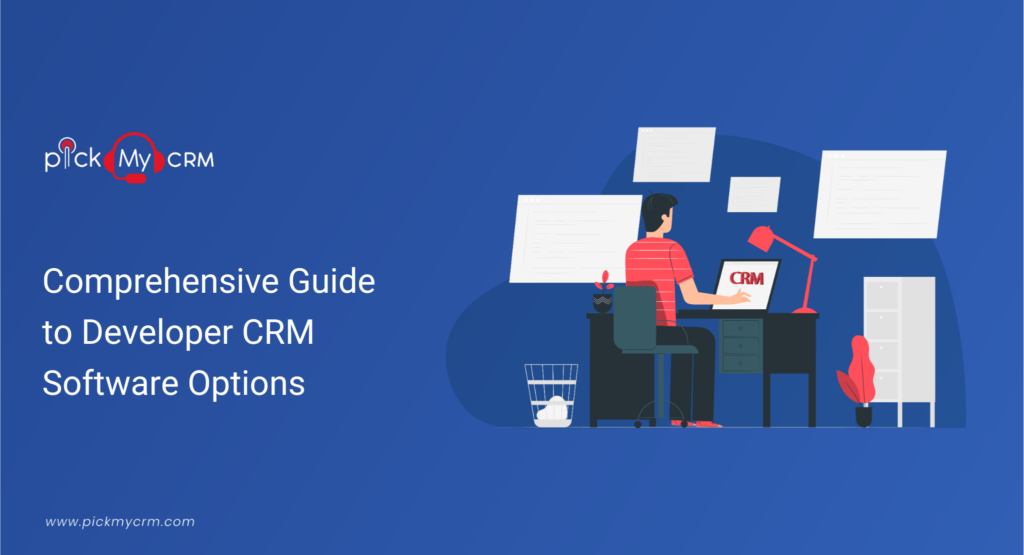Code, Connect, Convert: Elevate Your Developer CRM with These 12 Essential Integrations
What is an Integration of Developer CRM?
Developer CRM integration connects the CRM system with external tools and applications. It enables seamless data exchange, streamlines workflows, and centralizes customer interactions. Integrating with email, social media, and marketing automation, developers can optimize sales processes and drive business growth. CRM integration empowers developers to leverage external resources for effective customer relationship management.12 Essential Integration of Developer CRM
Email Integration
Email integration allows for seamless synchronization of emails within the CRM platform. It enables users to track email conversations, associate emails with specific contacts or leads, and manage email templates. Integration Eliminates the Need to switch between email clients and the CRM, enhancing productivity and ensuring a centralized view of communication history.Calendar Integration
Calendar Integration Enables users to synchronize their CRM with their preferred calendar application. It allows for easy scheduling of meetings, appointments, and tasks directly from the CRM interface. With this Calendar Integration, users can avoid double booking and stay organized by having all their activities in one place.Social Media Integration
Social media integration connects the CRM with Social media Platforms such as Facebook, Twitter, or LinkedIn. It enables users to gather social media data, track customer interactions, and engage with customers on social channels. Social Media Integration provides valuable insights into customer behavior and preferences, helping businesses build stronger relationships and deliver more targeted marketing campaigns. Marketing Automation Integration Marketing automation integration links the CRM with marketing automation tools like MailChimp, HubSpot, or Marketo. It allows for seamless data flow between the CRM and marketing platform, enabling users to automate marketing campaigns, manage leads, and track campaign performance. Marketing Automation Integration streamlines marketing processes, improves lead nurturing, and enhances campaign effectiveness.Telephony Integration
Telephony integration enables users to integrate their CRM with telephony systems such as VoIP (Voice over Internet Protocol) or PBX (Private Branch Exchange). It allows for making and receiving calls directly from the CRM interface, logging call activities, and accessing customer information during calls. Telephony integration improves call efficiency, enhances customer service, and enables accurate call tracking.E-commerce Integration
E-commerce integration connects the CRM with e-commerce platforms like Shopify, WooCommerce, or Magento. It enables users to track sales, manage customer orders, and synchronize product data between the CRM and online store. E-commerce Integration provides a holistic view of customer interactions, streamlines order management, and facilitates personalized marketing based on purchase history.Customer Support Integration
Customer support Integration integrates the CRM with customer support systems like Zendesk, Freshdesk, or Salesforce Service Cloud. It allows seamless ticket management, customer issue tracking, and collaboration between sales and support teams. Customer support Integration improves customer service by providing a unified view of customer interactions and ensuring efficient issue resolution.Analytics Integration
Analytics integration links the CRM with Analytics Tools like Google Analytics or Adobe Analytics. It enables users to track website activity, monitor campaign performance, and gain insights into customer behavior within the CRM platform. Analytics Integration enhances data-driven decision-making, facilitates targeted marketing strategies, and helps optimize sales processes.Document Management Integration
Document management integration connects the CRM with document management systems like Google Drive, Dropbox, or SharePoint. It allows users to store, share, and access important documents or files directly from the CRM. This integration improves collaboration, eliminates version control issues, and ensures easy access to relevant documents during customer interactions.Project Management Integration
Project management integration links the CRM with project management tools like Jira, Trello, or Asana. It enables users to track project progress, assign tasks, and collaborate on projects within the CRM platform. This integration improves cross-functional teamwork, facilitates project visibility, and ensures efficient Project Execution.Integration with ERP Systems
Integration with Enterprise Resource Planning (ERP) systems such as SAP, Oracle, or Microsoft Dynamics enables seamless data exchange between the CRM and finance departments. It ensures Accurate reporting, Efficient order processing, and synchronization of customer and financial data. This integration improves operational efficiency and facilitates a cohesive view of customer interactions throughout the organization.Custom Integration
Custom integration involves building specific integrations tailored to an organization's requirements. It may include connecting the CRM with internal systems, legacy applications, or industry-specific software. Custom integrations enable seamless data flow, automate business processes, and enhance the CRM's functionality according to specific business needs.How Developer CRM Integration Leads to a Single Customer View
Developer CRM integration consolidates customer data from various sources, creating a unified view of customer interactions, preferences, and behaviors. By integrating data from sales, marketing, support, and other systems, developers can build a comprehensive profile of each customer, tracking their journey across touchpoints. This single-customer view enables personalized communication, targeted marketing campaigns, and informed decision-making. With a holistic understanding of customers, businesses can provide seamless experiences and improve customer satisfaction.Challenges with Developer CRM Integration
- Complexity: Integrating diverse systems, applications, and platforms can be complex and Requires technical expertise and careful planning to ensure seamless data flow and functionality.
- Data Synchronization: Maintaining consistent and accurate data across integrated systems can be challenging, especially when dealing with real-time updates and managing data conflicts.
- Compatibility Issues: Integrating CRM with various tools and applications may involve compatibility issues due to different data formats, protocols, or system requirements.
- Security and Privacy: Integrating external systems with CRM introduces potential security risks, such as data breaches or unauthorized access, requiring robust security measures to protect customer data.
Solutions for Developer CRM Integration
- Robust APIs and Integration Platforms: CRM systems with Robust APIs and integration platforms simplify the integration process by providing pre-built connectors and APIs that facilitate seamless data exchange.
- Standardization and Data Mapping: Standardizing data formats and mapping fields between systems ensures consistent data synchronization and compatibility across integrated platforms.
- Automation and Workflow Management: Implementing automation and workflow management tools within CRM systems streamlines integration processes, reduces manual efforts, and ensures smooth data flow.
- Data Governance and Security Measures: Establishing strong data governance practices and implementing stringent security measures help protect customer data and ensure compliance with data privacy regulations.