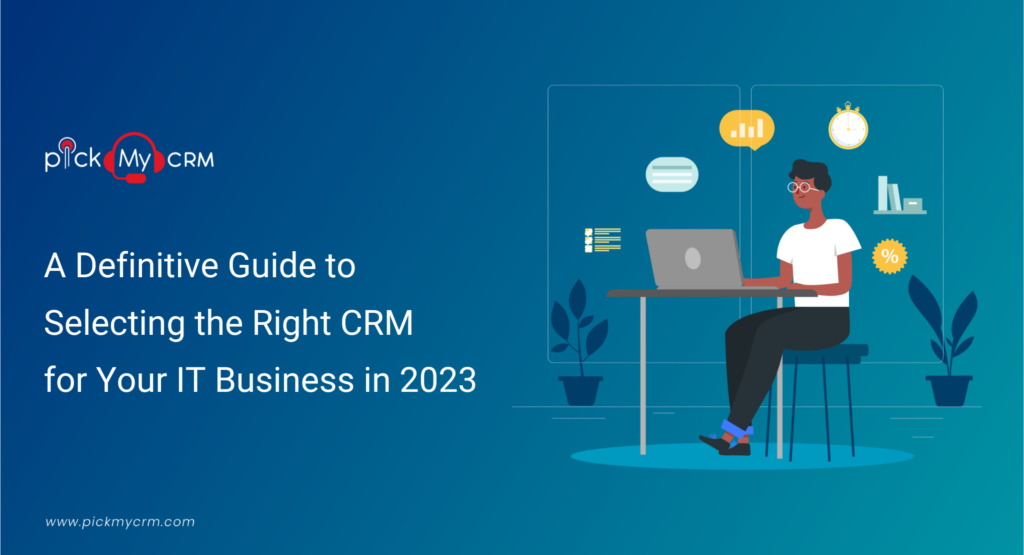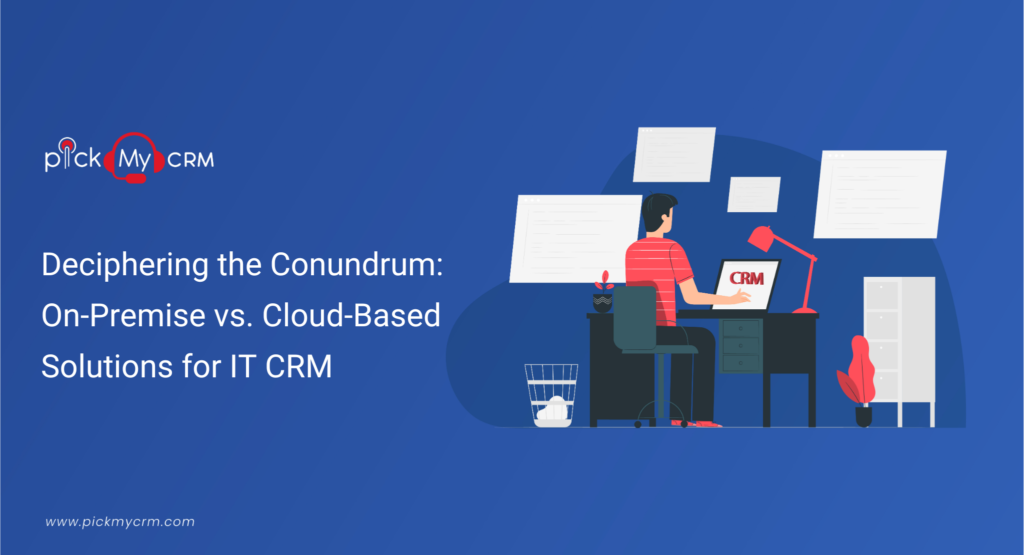A Definitive Guide to Selecting the Right CRM for Your IT Business in 2023
Why Choose an IT CRM?
Customer satisfaction is paramount, and in a data-driven world, having a centralized system to manage interactions, track leads, and monitor customer needs is essential. The benefits of CRM systems offer a 360-degree view of customer relationships, enabling businesses to provide personalized services and better anticipate future demands, ultimately leading to heightened customer satisfaction.How to Choose IT CRM: Here are 16 Steps
Choosing the right CRM for your IT business involves several strategic steps to ensure the Selected solution aligns with your needs and goals. Here's a comprehensive guide on how to choose a CRM for IT,Define Objectives
Defining clear objectives is the foundation of any successful CRM implementation. Objectives are the specific goals and outcomes you want to achieve using a CRM System. For an IT business, these objectives could include,- Enhancing Sales: Improve lead generation, sales tracking, and conversion rates.
- Improving Customer Support: Streamline customer inquiries, resolve issues faster, and enhance customer satisfaction.
- Managing Projects: Use the CRM for project management, task assignment, and tracking project progress.
- Increasing Operational Efficiency: Streamline internal processes, reduce manual tasks, and optimize resource allocation.
- Data Management: Centralize customer data, ensure data accuracy, and facilitate data-driven decision-making.
Research CRM Providers
Once you've outlined your objectives, the next critical step is researching CRM providers. Here's how to go about it,- Identify Potential Providers: Create a list of CRM providers tailored to the IT industry through research and recommendations.
- Evaluate Features: Examine the CRM systems for features like integration, scalability, customization, and mobile access.
- Check Integration: Ensure the CRM seamlessly integrates with your existing IT infrastructure.
- Review User Experiences: Read customer reviews and case studies to understand real-world performance.
- Assess Costs: Evaluate pricing structures, including initial and ongoing expenses, to determine ROI.
- Consult with Sales Reps: Schedule consultations with CRM providers' sales representatives for detailed insights.
Assess Integration Needs
Evaluate the CRM's integration capabilities. Your IT business likely uses various software tools and systems. A CRM that seamlessly integrates with your existing IT infrastructure, such as email, project management, and communication tools, ensures data consistency and streamlines workflows.Scale-Up Readiness
Consider the scalability of the CRM. As your IT business grows, you'll require a CRM that can handle increased data volumes, additional users, and evolving needs without causing disruptions. Select a CRM solution that can grow in tandem with your business.User Experience Matters
Prioritize user experience. A user-friendly CRM interface ensures the IT team can quickly adapt to the new tool. Complex systems can hinder adoption and decrease productivity. An intuitive design enhances user satisfaction and accelerates implementation.Customization Capabilities
Select a CRM that offers customization options. IT businesses often have unique processes and workflows. Being able to tailor the CRM to match your specific requirements ensures that it aligns seamlessly with your IT operations.Mobile Accessibility
Incorporate mobile accessibility. Opt for a CRM with a responsive mobile app. It empowers your IT team to access and update crucial customer information even when they're on the move, enhancing responsiveness and productivity.Robust Data Security
Robust Data Security Refers to a Comprehensive and Strong approach to safeguarding data from unauthorized access, breaches, or data loss. In the context of CRM (Customer Relationship Management) systems for IT, robust data security measures are vital due to the sensitive nature of customer information and the potential for data breaches. Components of robust data security in a CRM for IT include,- Encryption: Data should be encrypted both in transit and at rest to protect it from interception and unauthorized access.
- Access Controls: Implement strict access controls to Ensure that only Authorized personnel can view and modify sensitive data.
- Authentication: Use multi-factor authentication (MFA) to verify the identity of users accessing the CRM, adding an extra layer of security.
- Audit Trails: Implement thorough audit trails to track data access, user activities, and changes, fostering accountability.
- Data Backups: Regularly back up CRM data to prevent data loss in case of system failures or cyberattacks.
- Firewalls and Intrusion Detection: Employ firewalls and intrusion detection systems to monitor and protect against unauthorized access attempts.
- Regular Updates: Keep the CRM system and all associated software up to date with security patches and updates.
- User Training: Train employees on best practices for data security and educate them about potential threats like phishing attacks.
- Compliance: Verify CRM compliance with pertinent data protection laws like GDPR or HIPAA, contingent on your industry and location.
- Incident Response Plan: Establish a clearly defined incident response plan to address and mitigate security breaches.
Analytics and Insights
Evaluate the CRM's analytics and reporting capabilities. In the IT sector, data-driven insights are crucial for decision-making. Choose a CRM that Provides comprehensive analytics tools to help you understand customer behavior, track sales performance, and identify trends.Training and Support
Evaluate the scope of training and support offered by the CRM provider. Sufficient training materials and prompt customer assistance can Greatly facilitate the Implementation and Adoption process for the IT team.Consider Costs
When considering costs for a CRM (Customer Relationship Management) system in your IT business, it's essential to take a comprehensive approach. Here are the key points to consider,- Licensing Fees: Understand the initial costs associated with user licenses.
- Implementation Costs: Estimate setup, configuration, data migration, and customization expenses.
- Ongoing Expenses: Identify recurring subscription, maintenance, and support fees.
- Training Expenses: Budget for user training and any necessary external resources.
- Integration Costs: Calculate expenses related to integrating the CRM with other IT systems.
- Customization Fees: Assess costs for tailoring the CRM to your IT processes.
- Data Migration Costs: Budget for data cleansing, mapping, and migration if needed.
- Support and Maintenance: Include ongoing technical support and software update costs.
- Training and User Adoption: Allocate resources for user training to ensure effective adoption.
- ROI Consideration: Evaluate how CRM benefits translate into monetary gains for your IT business.
- Total Cost of Ownership (TCO): Calculate the comprehensive cost over the CRM's lifetime.
- Budget Flexibility: Ensure your budget accounts for unforeseen expenses and changes in requirements.
ROI Evaluation
Calculate the potential return on investment (ROI). Consider how the advantages of the CRM, including heightened efficiency, enhanced customer relationships, and improved decision-making, will result in tangible financial benefits for your IT enterprise.Vendor Reputation
Research the CRM provider's reputation within the IT industry. Look for customer reviews, case studies, and testimonials to gauge their credibility, track record, and commitment to customer satisfaction.Testing and Trial
Testing and Trialing in the context of choosing a CRM (Customer Relationship Management) system for your IT business is a critical phase in the selection process. It involves evaluating the CRM system through hands-on testing and trial usage before making a final decision.- Trial Period: Utilize the trial period provided by the CRM provider.
- Hands-On Experience: Involve the IT team and stakeholders in hands-on usage.
- Functional Testing: Evaluate CRM functionalities, including contact management, reporting, and customization.
- User Feedback: Gather feedback from users for insights and improvements.
- Integration Testing: Test CRM integration with existing IT tools and systems.
- Data Handling: Assess data import, export, and quality within the CRM.
- Customization Testing: Test any customized workflows to ensure they function as needed.
- Performance Evaluation: Evaluate speed, responsiveness, and scalability.
- Comparative Analysis: Compare multiple CRM options if applicable.
- Vendor Support: Assess the level of vendor support during the trial.
- Cost Analysis: Consider any costs associated with the trial period.
Consult Stakeholders and Feedback from Stakeholders
Engage essential stakeholders from diverse departments within your IT organization, including sales, support, and management. Their perspectives hold significant value in comprehending unique requirements and guaranteeing the selected CRM suits the needs of all teams. Involve key stakeholders from various departments in your IT business during the evaluation process. Their insights can provide valuable perspectives.Long-Term Viability and Future Compatibility
Choose a CRM that aligns with your IT business's long-term strategies and growth plans. Avoid short-term solutions that might not cater to your evolving needs. Selecting a CRM that can Adapt and Evolve with your IT business ensures a more sustainable investment. Choose a CRM that can evolve with your IT business's future needs. Ensure it's adaptable to technological advancements and changing requirements. By meticulously following these steps, you can navigate the complex process of choosing a CRM for your IT business. A well-chosen CRM system will streamline operations, enhance customer relationships, and contribute to the growth and success of your IT endeavors.When to Choose an IT CRM
The opportune moment to embrace a CRM system is now. As your IT business expands, the manual handling of customer inquiries and sales pipelines becomes unmanageable. A CRM streamlines processes, encompassing lead generation to post-sales support, ensuring scalability while maintaining high levels of customer satisfaction.Where to Begin to Choose an IT CRM
Embarking on the journey to select a CRM for your IT venture begins with defining clear objectives. Identify your specific IT goals, whether it's boosting sales, enhancing customer support, or managing projects. Research reputable CRM providers tailored to the IT sector and assess their integration capabilities with your existing IT systems. Prioritize user-friendly interfaces, customization options, and robust data security features to lay a solid foundation for your CRM selection process.Who Should Be Involved: Choose an IT CRM
When selecting a CRM for IT, It's Important to involve key stakeholders from various departments within your organization to ensure a well-rounded perspective and successful implementation. Here are the individuals who should be Involved,- IT Team Members: Core IT professionals who will use the CRM daily.
- Sales and Marketing Representatives: Align CRM with sales and lead management needs.
- Customer Support Representatives: Ensure effective handling of customer inquiries and service requests.
- Project Managers: Provide insights on using CRM for project management.
- Management and Leadership: Offer strategic input and consider CRM alignment with business objectives.
- Data and Analytics Specialists: Assess CRM's analytics and reporting capabilities.
- Legal and Compliance Experts: Ensure CRM complies with data regulations if applicable.
- End Users: Gather diverse feedback to ensure usability.
- Finance Team: Assess costs, budget, and return on investment.
- External Consultants: Consider specialists for complex IT environments.
Benefits of Choose the Right IT CRM
- Efficiency boost for your IT team.
- Improved customer relationships through personalized interactions.
- Data-driven insights for informed decision-making.
- Streamlined communication and collaboration.
- Scalability without disruptions.
- Customization to match IT workflows.
- Mobile accessibility for on-the-go connectivity.
- Enhanced security for data protection.
- Financial gains from increased sales and efficiency.
- Support and training for smooth implementation.
- Future readiness to align with IT strategies and advancements.
Choose Wisely: Factors to Avoid During CRM Selection for IT
During CRM selection for your IT business, it's essential to avoid certain pitfalls that can hinder the effectiveness of your choice. Here are the factors to steer clear of,- Poor Integration: Avoid CRMs that don't integrate smoothly with existing IT tools and systems.
- Limited Scalability: Steer clear of solutions that can't grow with your expanding IT operations.
- Complex User Experience: Avoid CRMs with confusing interfaces that hinder user adoption.
- Weak Security Measures: Don't overlook data security features vital for safeguarding sensitive IT information.
- Lack of Customization: Avoid CRMs that can't be customized to fit your unique IT workflows.
- Inadequate Analytics: Steer clear of options without robust analytics and reporting capabilities.
- Insufficient Training and Support: Avoid providers that lack proper training and responsive customer support.
- Underestimating Costs: Don't overlook the cost, including licensing and ongoing expenses.
- Inflexibility for the Future: Avoid CRMs that can't adapt to your evolving IT needs.
- Ignoring Vendor Reputation: Don't disregard the reputation of the CRM provider.