Consultant CRM Software Options: Find the Right CRM for Your Consulting Business

Recent Stats and News
Before delving into the specifics of leading CRM software choices for consultants, It is advisable to review Recent statistics and updates concerning CRM adoption in the consulting industry.- According to the MarketsandMarkets 2023 CRM market report, the global CRM market Grow from $46.2 billion in 2023 to $101.5 billion by 2028, with a substantial 17.0% CAGR during the forecast period. This growth is fueled by the increasing demand for enhanced customer engagement and streamlined business processes, particularly within consulting firms.
- A Consulting Magazine survey unveiled a continuous uptick in CRM system expenditure among consulting firms. The study disclosed that 72% of consulting firms have augmented their CRM budgets in recent times, underscoring the escalating significance of CRM within the industry.
- In a press release by ResearchAndMarkets.com, Consulting companies are progressively adopting CRM software to optimize client relationship management and communication and stimulate business growth.
Rapid Consultant CRM Software Options Comparison
| Software | Initial Cost | Unique Features |
| HubSpot |
$0 |
Feature-rich and Reliable |
| Zoho CRM |
$0 |
Affordable All-in-one tool |
| Salesforce |
$25 |
Highly Flexible and Scalable CRM Solution |
| Pipedrive |
$15 |
Automated sales process management |
| Monday.com |
$8 |
Highly Visual and Customizable Work Operating System |
| Insightly |
$29 |
Contact management with record-linking |
Top Consultant CRM Software Options in 2023
HubSpot
Founded: 2006 HQ: Cambridge, Massachusetts, United States Price: Starts at $30 Free Plan: Yes Support: Phone, email & chat Best for Consultants seeking a dependable, feature-rich CRM.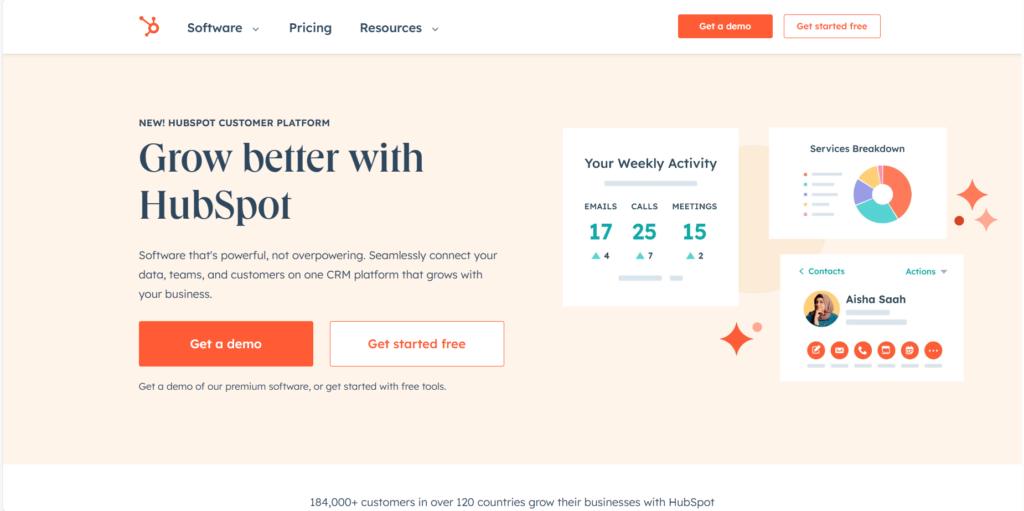 Pros
Pros
- The interface is exceptionally Clear and offers precisely the right level of functionality.
- Delivers thorough email tracking and analytics, yielding valuable insights into consumer behavior.
- Effortlessly manages lists with automated creation, including gray lists and Blacklists, to enhance open rates and remove outdated subscribers.
- Expenses can accumulate when requiring extra features and bundling all HubSpot CRM products.
- Understanding workflows can be challenging due to their occasional complexity.
- Startups may find the minimum one-year contract somewhat limiting.
- Starter: $30 per month
- Professional: $1,600 per month
- Enterprise: $5,000 per month
Zoho CRM
Founded: 2005 HQ: Austin, Texas, United States; Chennai, India Price: Starts at $14 per user/month Free Plan: Yes Support: Phone, email, & chat Best for Consultants requiring mobile CRM access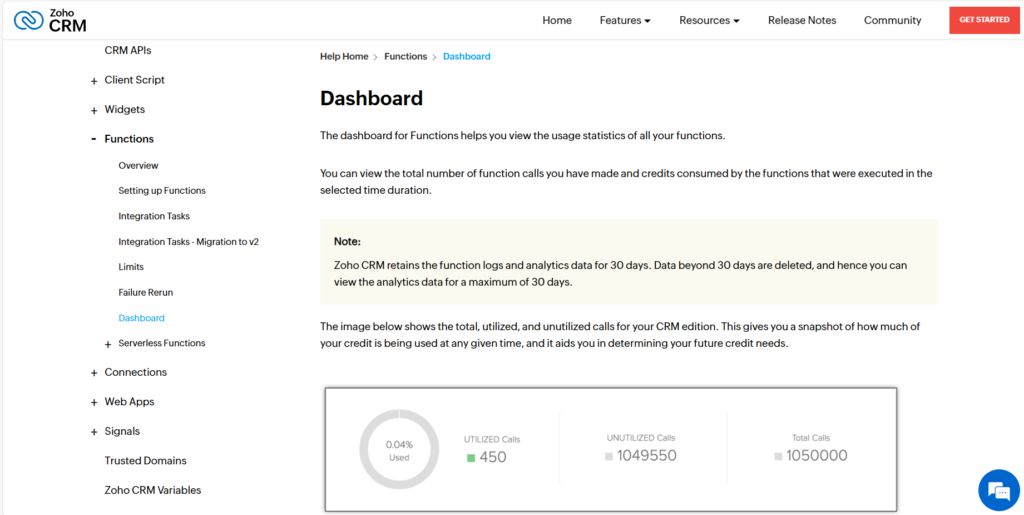 Pros
Pros
- Zoho CRM consolidated client management, particularly the opportunity section for tracking and follow-up tasks, is highly convenient.
- The software offers flexible pricing plans and easy scalability to accommodate growing businesses.
- The Zoho mobile app offers a complete and practical user experience.
- Zoho CRM can be initially overwhelming but becomes more user-friendly with experience.
- Minor modifications are limited to super users, leading to potential delays.
- Obtaining customer support can be challenging.
- Standard: $14 per user/month
- Professional: $23 per user/month
- Enterprise: $40 per user/month
- Ultimate: $52 per user/month
Salesforce
Founded: 1999 HQ: San Francisco, California, United States Price: Starts at $25 per user/month Free Plan: No Support: Phone, email, & chat Best for Consultants looking for a highly customizable CRM Pros- Salesforce offers a high degree of customization to adapt to your business needs.
- The CRM has a vast marketplace of apps and integrations to extend functionality.
- Reporting and analytics capabilities provide valuable insights into your consulting business.
- The learning curve can be steep, particularly for smaller consulting firms with limited resources for training.
- Costs can escalate quickly with add-ons and additional users.
- Some users find the user interface less intuitive compared to other CRMs.
- Essentials: $25 per user/month
- Professional: $75 per user/month
- Enterprise: $150 per user/month
- Unlimited: $300 per user/month
Pipedrive
Founded: 2010 HQ: New York, United States; Tartu, Estonia Price: Starts at $15 per user/month Free Plan: No Support: Email & chat Best for Consultants who prioritize sales pipeline management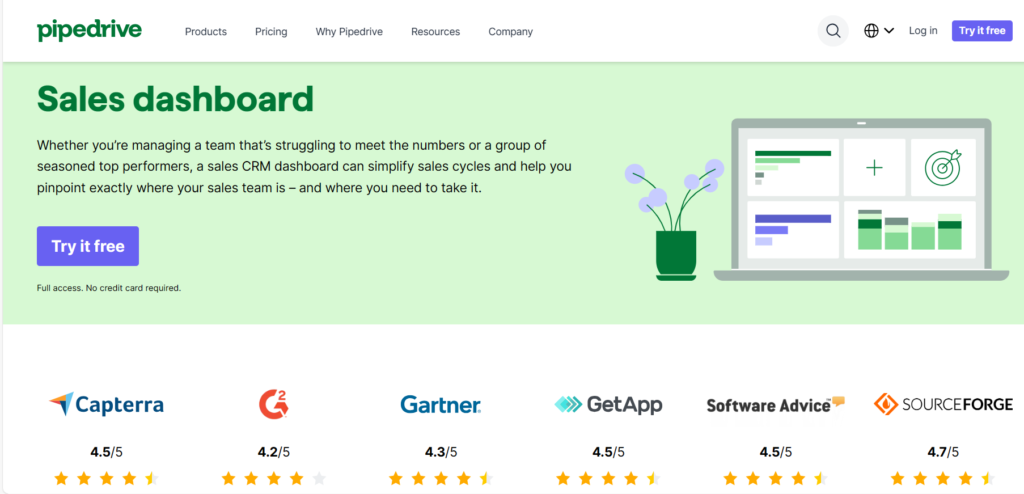 Pros
Pros
- Pipedrive's intuitive interface makes it easy to set up and use, even for those new to CRM.
- Salesforce excels in visualizing your sales pipeline, aiding consultants in staying organized and focused on deals.
- The automation features help streamline repetitive tasks, saving time for consultants.
- The reporting and analytics capabilities may not be as advanced as some other CRM.
- Certain advanced features required for complex consulting workflows may be lacking for some users.
- Integration options may be limited compared to larger CRM platforms.
- Essential: $15 per user/month
- Advanced: $29 per user/month
- Professional: $59 per user/month
Monday.com
Founded: 2012 HQ: New York, United States; Tel Aviv, Israel Price: Starts at $8 per user/month Free Plan: No Support: Email & chat Best for Consultants looking for a highly customizable and visual CRM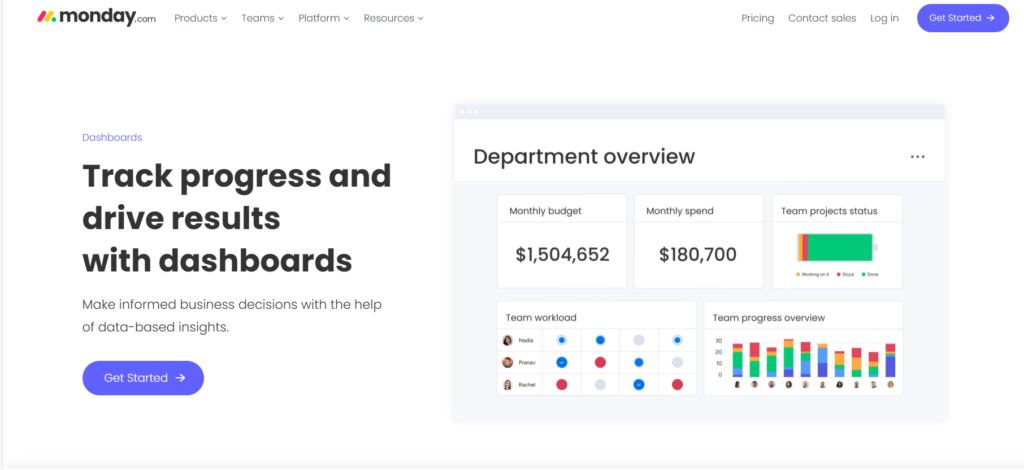 Pros
Pros
- Monday.com provides a highly customizable and visually appealing platform for adapting to diverse consulting workflows.
- Monday.com offers an array of templates and automation choices to streamline processes effectively.
- Integrations with popular tools and apps enhance its functionality.
- Pricing can add up quickly as you add users and features, making it less budget-friendly for larger teams.
- While highly customizable, it may require more initial setup and configuration compared to simpler CRMs.
- Some users may find it more suitable for project management than traditional CRM tasks.
- Basic: $8 per user/month
- Standard: $10 per user/month
- Pro: $16 per user/month
- Enterprise: Custom pricing
Monday.com Customizable Workflows
Monday.com provides customizable workflows, automation, and versatile templates, enabling process definition. Integration with popular tools is available, but scalability costs may concern Larger teams, necessitating careful evaluation.Insightly
Founded: 2009 HQ: San Francisco, California, United States Price: Starts at $29 per user/month Free Plan: No Support: Email & chat Best for Consultants seeking a CRM with project management capabilities.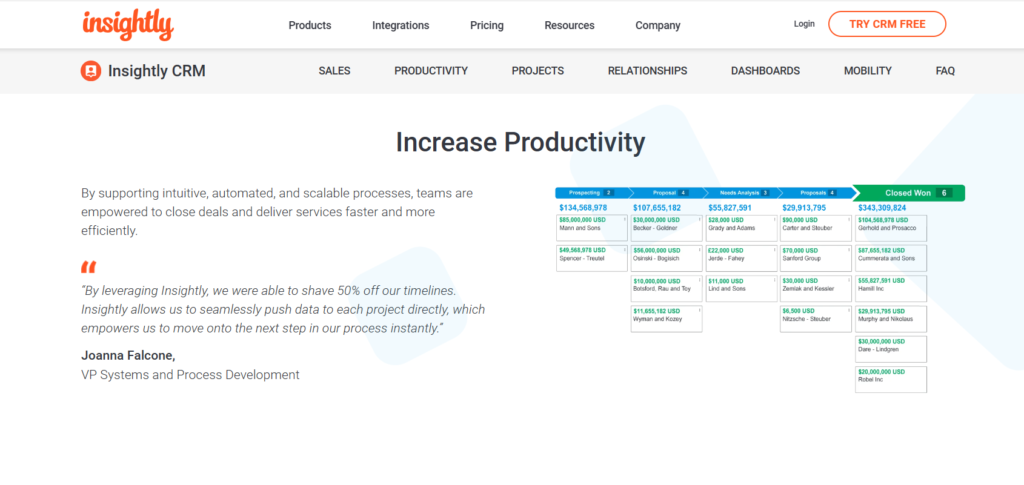 Pros
Pros
- Insightly combines CRM with project management features, making it ideal for consultants who manage client relationships and projects.
- The CRM offers customizable pipelines and advanced reporting.
- Integrations with popular business apps extend functionality.
- The entry-level plan lacks some advanced features available in the higher-tier Plans.
- Pricing can become expensive as you add more users and features.
- Some users may find it challenging to set up more complex workflows.
- Plus: $29 per user/month
- Professional: $49 per user/month
- Enterprise: $99 per user/month
Here are several ways consultants can leverage a CRM to boost productivity
Strategy Consultants: Automate data collection and analysis, sync feedback with CRM, and create shareable reports for colleagues. Management Consultants: Automate project management and collaboration, sync project details with CRM, and monitor project development and responsibilities. Financial Advisory Consultants: Automate client onboarding and financial analysis, link client documents with CRM, and generate financial reports based on CRM data. Operations Consultants: Automate process mapping and improvement, integrate process details with CRM, and track process changes and results in the CRM.We evaluated the following Consultant CRM Software Options based on the essential features that can enhance productivity:
- Project Management: Plan, execute, and monitor projects with stakeholders.
- Contact Management: Organize client and contact data efficiently.
- Proposal Management: Create, send, and track professional proposals.
- Sales Pipeline Management: Manage sales processes from lead to closure, forecast revenue, and improve strategies.
Selecting the Perfect Consultant CRM Software Options for Your Consultancy
Selecting the right CRM for your consulting business depends on your needs, budget, and preferences. Here are factors to take into account,- Features: Determine which CRM features are essential for your consulting business. Do you need robust sales pipeline management, project tracking, marketing automation, or advanced reporting?
- Customization: Consider how much customization you require. Some CRMs offer more flexibility to tailor the system to your unique processes.
- Ease of Use: Assess the CRM's user-friendliness, as it can impact how quickly your team adopts and benefits from the system.
- Scalability: Think about your future growth. Will the CRM be able to scale with your consulting firm?
- Integration: Ensure the CRM integrates with the tools you currently use or plan to use in your consulting practice.
- Cost: Evaluate the total cost of ownership, including subscription fees, add-ons, and potential training costs.
- User Feedback: Research user reviews and gather feedback from your team members to understand how well a CRM aligns with your business needs.



