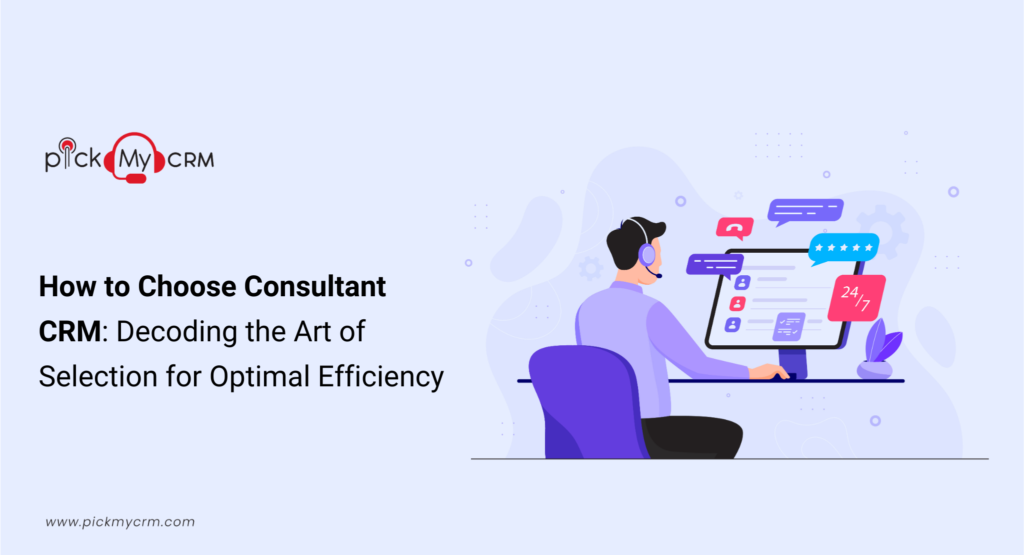On-Premises vs. Cloud-Based Solutions for Consultant CRM: A Comprehensive Analysis

Common Factors: Consultant CRM On-Premises vs. Cloud-Based Solutions
When evaluating On-Premises and Cloud-Based solutions for consultant CRM, Several common factors come into play, significantly impacting the decision-making process.Customization
Consider the level of customization your consultancy requires. On-premises CRM systems often provide more extensive customization options, allowing you to adapt the software to your specific workflows and processes.Data Security and Privacy
On-premises and Cloud-Based CRM solutions need robust security measures to protect sensitive client data. Assess the security protocols, encryption methods, and compliance certifications offered by the CRM provider to ensure data confidentiality.Costs
Beyond the initial investment, it's essential to consider the total cost of ownership (TCO) over time. Compare licensing fees, hardware costs, maintenance expenses, and subscription fees (for Cloud-Based) to determine the most cost-effective option for your consultancy.Scalability
A scalable CRM solution is pivotal for consultancy growth, accommodating user additions, and an expanding client base. While Cloud-Based solutions offer straightforward scalability, On-Premises systems can be customized to meet precise requirements, ensuring seamless alignment with your consultancy's evolving needs.Accessibility and Mobility
Consultants should assess their need for remote access and mobile capabilities. Cloud-based solutions generally offer better accessibility and mobility, allowing consultants to access the CRM system from anywhere with an internet connection.Integration Capabilities
Consultants should evaluate the ability of the CRM solution to integrate with other essential business systems and tools, such as email clients, project management software, or accounting systems.User Experience
Gather feedback from potential users within your consultancy to gauge their preferences and requirements. A positive user experience can significantly impact the effectiveness of the CRM system.Support and Service Level Agreements (SLAs)
Evaluate the CRM provider's customer support by reviewing SLAs for response times and issue resolution commitments. Additionally, assess the availability of technical support, frequency of software updates, and efficiency of bug-fixing procedures in the CRM solution provider's offerings.Collaboration Features
Consultants should assess the collaboration capabilities of the CRM solution, such as shared calendars, task assignments, document sharing, and communication tools, to facilitate teamwork and enhance productivity.Regulatory Compliance
Depending on the industry and geographical location, consultants may need to comply with specific data protection regulations. They should ensure that the chosen CRM solution meets the necessary compliance requirements.Backup and Disaster Recovery Plans
Verify that both On-Premises and Cloud-Based solutions possess clearly defined backup and disaster recovery strategies to protect your data during unforeseen emergencies. By carefully considering these common factors and how they align with your consultancy's specific needs and priorities, you can make an informed decision when choosing between On-Premises and Cloud-Based CRM solutions. Each factor Plays a crucial role in determining which option is the Best fit for your business.Differences: Consultant CRM On-Premises vs. Cloud-Based solutions
Deployment and Infrastructure- On-Premise CRM: Hosted on local servers, offering direct security control with hardware investments and ongoing maintenance.
- Cloud-Based CRM: Hosted and managed by third-party providers, accessible via the Internet. Data stored on provider's servers; subscription model trims upfront costs.
- On-Premise CRM: Offers more flexibility in customization to match specific needs and workflows.
- Cloud-Based CRM: Customization capabilities may be limited, relying on predefined configurations from the provider.
- On-Premise CRM: Limited accessibility outside the office, requiring a direct connection to the office network.
- Cloud-Based CRM: Allows access from anywhere with an internet connection, offering remote work flexibility.
- On-Premise CRM: Provides direct control over data and security measures tailored to specific requirements.
- Cloud-Based CRM: Data is safeguarded by the provider, resulting in consultants having limited Direct control.
- On-Premise CRM: Typically involves higher upfront costs, including hardware, licenses, and infrastructure investments.
- Cloud-Based CRM: Utilizes a subscription-based pricing model, reducing upfront costs and covering software, maintenance, and updates.
- On-Premise CRM: Real-time collaboration and updates may be more challenging, requiring data synchronization management.
- Cloud-Based CRM: Facilitates seamless collaboration and real-time updates, enabling multiple users to access and modify data simultaneously.
- On-Premise CRM: Provides reliable offline access with locally installed software.
- Cloud-Based CRM: Offline access may be limited or require specific configurations, relying on internet connectivity.
- On-Premise CRM: Offers greater flexibility in integrating with other systems and applications, allowing customized data flow.
- Cloud-Based CRM: Often provides pre-built integrations and APIs, simplifying connections with third-party tools.