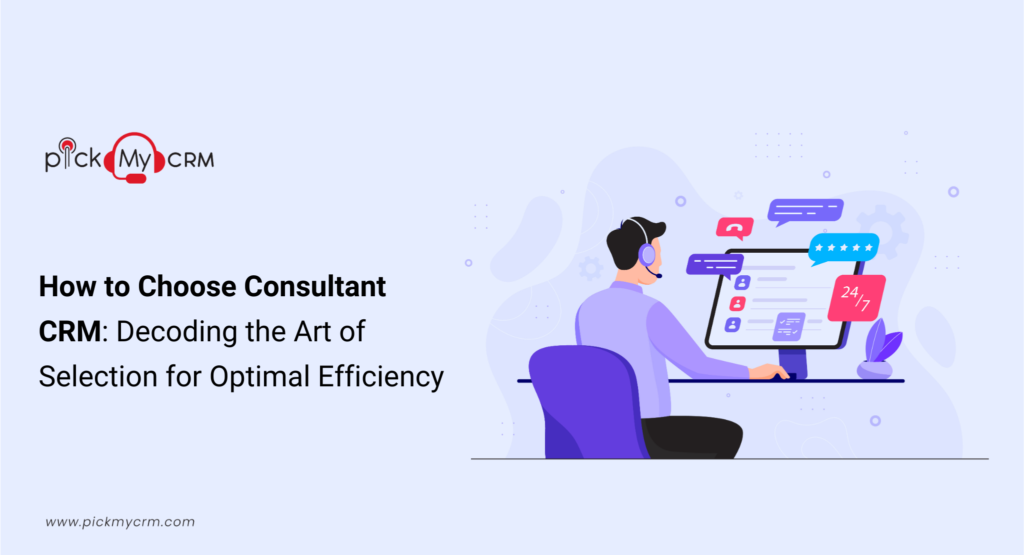Consultant CRM Integration: Strategies for Success in Modern Consulting

Recent Stats and Industry Insights
Before we delve into the intricacies of Consultant CRM Integration, Let's take a moment to examine some recent statistics and industry insights that underscore its significance. According to a survey conducted by CRM Magazine in 2022, 86% of consultants reported increased productivity after implementing CRM Integration into their workflows. This surge in productivity translates into higher revenues and better client satisfaction. A recent report from Deloitte suggests that 73% of consulting firms are actively investing in CRM Integration to streamline operations, improve data accuracy, and enhance client relationships. In the wake of the COVID-19 pandemic, remote consulting has become the norm. CRM Integration has played a pivotal role in enabling consultants to maintain seamless client communication and deliver results, regardless of geographical constraints.Why CRM Integration Matters
Streamlined Workflow Efficiency is essential in consulting. CRM Integration eliminates manual data entry, ensuring a smooth workflow to focus on serving clients. 360-Degree Client View Client understanding is pivotal for exceptional service. Integrated CRM aggregates data for a holistic view of preferences and interactions. This knowledge allows tailored approaches and anticipates needs. Improved Communication Effective communication is the cornerstone of consulting success. CRM Integration centralizes client communication, recording every interaction for accessibility. It fosters improved team coordination and heightened client satisfaction.Planning the Consultant CRM Integration Process
Choose the Right CRM System
Selecting the right CRM system is crucial. Consider factors such as scalability, ease of integration with existing tools, and the level of customization it offers. Popular options include Salesforce, HubSpot, and Zoho CRM.Assess Business Goals and Requirements
Begin by assessing your business goals and specific requirements for CRM integration. Identify the key objectives you aim to achieve, such as streamlining data management, improving customer interactions, or enhancing sales and marketing processes. Understanding your goals will help you determine the scope and depth of the integration.Evaluate Existing Systems and Infrastructure
Evaluate your existing systems, applications, and infrastructure. Identify your current CRM system and any additional tools or databases slated for integration. Gauge compatibility and ascertain whether upgrades or modifications are required to ensure a seamless integration process.Identify Integration Needs and Priorities
Identify your consultancy's precise integration needs and priorities. Evaluate the data points, workflows, and processes requiring integration between systems. Prioritize integration requirements according to their impact on business operations and customer management.Research Integration Options
Explore different integration methods and solutions available in the market. Consider options such as API integration, plug-and-play connectors, or custom development. Research CRM vendors or third-party providers that offer integration capabilities and evaluate their features, pricing, and customer reviews.Engage Stakeholders
Involve stakeholders like consultants, IT teams, and department heads in planning. Collaborate for insights, align on integration goals, and secure buy-in for a smooth transition.Create a Project Plan
Create a thorough project plan delineating the integration's timeline, tasks, and responsibilities. Divide the implementation into smaller and manageable phases for a systematic approach. Establish attainable milestones and deadlines to maintain project progress.Allocate Resources
Evaluate the required resources for integration: personnel, budget, and technology infrastructure. Determine if in-house expertise is sufficient or if external assistance is needed. Allocate resources accordingly to ensure a successful and efficient integration.Test and Validate
Before full-scale implementation, perform thorough testing and validation of the integration. Test data synchronization, workflows, and system interactions to identify and address any potential issues or discrepancies. This step helps ensure a smooth transition and minimizes disruptions.Train and Educate Users
Offer training and support to users of the integrated CRM system. Conduct workshops or training sessions to acquaint them with new processes, workflows, and features. Promote adoption and address questions or concerns to ensure a seamless transition.Monitor and Review
Upon integration completion, establish a monitoring and review process. Continuously evaluate performance, gather user feedback, and make necessary enhancements for optimization.Executing Consultant CRM Integration
Preparing Data for Migration and Cleansing: Cleanse and standardize data while resolving duplicates and inconsistencies. Developing a Testing Environment: Create a dedicated testing environment to validate integration setup and functionality. Executing the Integration Plan: Follow the integration plan closely, including API configuration and data synchronization. Monitoring Progress: Continuously monitor the integration process, track progress, and address issues promptly. Addressing Challenges: Proactively tackle integration challenges and maintain open communication with stakeholders.Consultant CRM Post-Integration Considerations
Conducting Comprehensive Testing: Test integrated functionalities and validate data accuracy and consistency. Training Consultants: Provide comprehensive training on CRM features and integration capabilities, emphasizing best practices. Establishing Data Governance: Specify data governance policies and enact maintenance protocols to ensure continual data accuracy. Monitoring Success: Continuously monitor KPIs and use analytics for informed decision-making.Leveraging Consultant CRM Integration
Harnessing Data-Driven Insights: Utilize integrated CRM data for customer behavior analysis and informed decision-making. Enhancing Customer Engagement: Personalize customer interactions, leverage automation, and segmentation for targeted marketing campaigns and support. Streamlining Internal Processes: Automate tasks, Streamline workflows, and Improve operational efficiency. Leveraging Automation and Analytics: Automate lead nurturing, utilize analytics for trend identification, and optimize resource allocation. By following these streamlined steps and considerations, consultants can successfully execute CRM Integration, optimize their operations, and leverage data-driven insights for enhanced client relationships and business success.Types of Consultant CRM Integration
- API Integration: Real-time data exchange with other applications.
- Plug-and-Play Integration: Easy integration using pre-built connectors.
- Custom Integration: Tailored solutions for unique requirements.
- Data Import/Export Integration: Scheduled or manual data transfers for consistency.
- E-commerce Integration: Manage orders, inventory, and sales data efficiently.
- Email Marketing Integration: Streamline lead nurturing and email campaigns.
- Social Media Integration: Capture and analyze customer interactions.
- Project Management Integration: Track projects and collaborate effectively.
- Customer Support Integration: Efficiently manage support tickets and inquiries.
- Accounting Integration: Automate invoicing and financial data sync.
- Analytics Integration: Generate comprehensive reports and gain insights.
- Mobile Integration: Access and update data on the go.
- Call Center Integration: Track and record customer calls for personalized service.
- Webinar/Event Integration: Automate event management and attendee tracking.
- Survey/Feedback Integration: Collect and analyze customer feedback.
- Content Management Integration: Streamline content creation and distribution.
- HR Integration: Manage employee data and recruitment processes.
- Lead Generation Integration: Automate lead capture and distribution.
- Document Management Integration: Centralize document storage and collaboration.
- Business Intelligence Integration: Gather and analyze data for informed decisions.
The Benefits of Consultant CRM Integration
- Enhanced Data Accuracy: CRM Integration ensures accurate data by automating Updates across platforms.
- Increased Productivity: Streamlining processes through integration results in more billable hours and improved profitability.
- Targeted Marketing Campaigns: Segmentation of client data allows for personalized, effective marketing campaigns.
- Better Client Relationships: CRM Integration facilitates tracking interactions and follow-ups, strengthening client trust and loyalty.
A Different Perspective: The Challenges of Consultant CRM Integration
- Overreliance on Technology: Overemphasis on CRM systems may weaken the personalized human touch in consulting.
- Implementation Complexity: Integrating CRM can be complex and costly, especially for smaller firms.
- Privacy Concerns: Gathering and storing vast client data necessitates vigilance regarding data security and regulatory compliance.