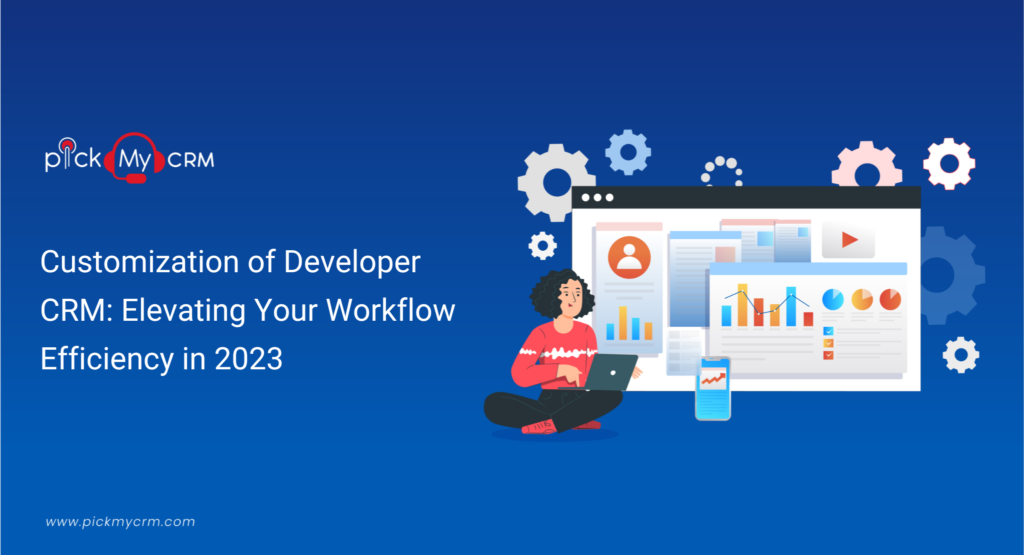Customization of Developer CRM: Elevating Your Workflow Efficiency in 2023
Customization of Developer CRM: Here are 15 sequential
Here are the detailed steps for customizing a Developer CRM,Identify your customization goals
Determine the specific features and functionalities you need in your Developer CRM. It could include project management, bug tracking, code repository integration, documentation management, and communication tools.Choose a Suitable CRM Platform
Research and select a CRM Platform that offers Customization options for developers. Some popular CRM platforms with customization capabilities include Salesforce, HubSpot, Zoho CRM, and Microsoft Dynamics 365.Analyze your Development Processes
Understand your team's workflow and requirements to align the CRM customization with your development processes. Recognize pain points, bottlenecks, and areas requiring enhancement.Define custom fields
Identify the additional Fields required to capture developer-specific data. Examples of custom fields could include project details (e.g., project name, start date, end date), programming languages, frameworks, technology stack, and skill sets.Modify existing objects
Customize standard CRM objects (e.g., leads, contacts, opportunities) by adding and modifying fields to accommodate developer-specific information. For example, you could add custom fields to the contact object to track the developer's preferred programming languages.Create custom objects
If the standard CRM objects do not cover all your developer-related data needs, create custom objects to store and manage developer-specific information. Examples of custom objects could be "Projects," "Bug Tracking," or "Code Repositories."Customize layouts
Rearrange and customize the CRM interface layouts to display developer-relevant information prominently. Tailor the user interface to match the workflow and preferences of your development team.Configure automation rules
Configuring automation rules is your ticket to efficiency. Simplify complex tasks, reduce manual workloads, and ensure consistency across processes in your CRM. With just a few settings, you can supercharge productivity and achieve more in less time.Integrate with Developer Tools
Integrate the CRM with popular developer tools used by your team, such as project management systems (e.g., Jira, Trello), version control systems (e.g., Git, Subversion), code repositories (e.g., GitHub, Bitbucket), and collaboration platforms (e.g., Slack, Microsoft Teams). Integration ensures seamless data flow between the CRM and these tools.Implement Version Control Integration
Enable integration between the CRM and your version control system to track code changes, manage repositories, and link code commits to relevant CRM records. This integration can provide a holistic view of the development process within the CRM.Build custom workflows
Design custom workflows within the CRM to automate specific development processes. For example, you can create workflows for code review and approval processes, release management, or deployment pipelines.Develop Custom Reports and Dashboards
Create reports and dashboards tailored to developers' needs. These visualizations can provide insights into project progress, bug tracking, code quality metrics, team performance, and other relevant development metrics.Implement security measures
Ensure proper security controls are in place to protect sensitive developer data. Define user roles and permissions to restrict access to specific information based on job responsibilities and the need-to-know principle.Train users
Provide comprehensive training and documentation to your development team to ensure they understand how to use the customized CRM effectively. Conduct workshops or one-on-one sessions to address any questions or concerns they may have.Continuous improvement
Regularly gather feedback from developers and stakeholders to identify areas for improvement. Iterate your CRM customization based on their input, evolving requirements, and changing business needs. Stay up-to-date with CRM platform updates and new features that could further enhance your customization efforts. Remember that the level of customization and specific steps may vary depending on the CRM platform you choose. Consult the platform's documentation and resources for detailed guidance on customization options and best practices.Benefits for Customization of Developer CRM
- Streamlined workflows: Customizing the CRM platform to match the specific development workflows and processes improves efficiency and reduces manual effort.
- Integration with developer tools: Seamless integration with popular developer tools centralizes information, eliminates the need for switching between different systems, and enhances productivity.
- Developer-centric data management: Custom fields and objects enable better organization and management of developer-specific data, facilitating improved project tracking and decision-making.
- Automation and workflow optimization: Customization allows the configuration of automation rules and workflows, reducing manual effort and streamlining processes.
- Enhanced reporting and analytics: Tailored reporting and analytics capabilities provide real-time insights into project progress, bug tracking, code quality, and team performance, enabling informed decision-making.
- Improved collaboration and communication: Customized CRM platforms often include collaboration features, fostering better teamwork, coordination, and knowledge sharing among developers.