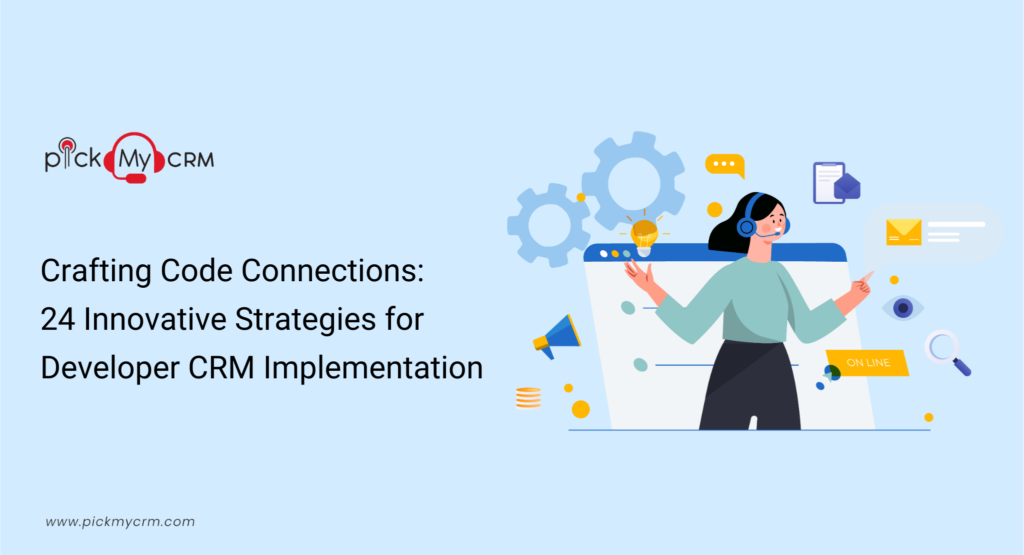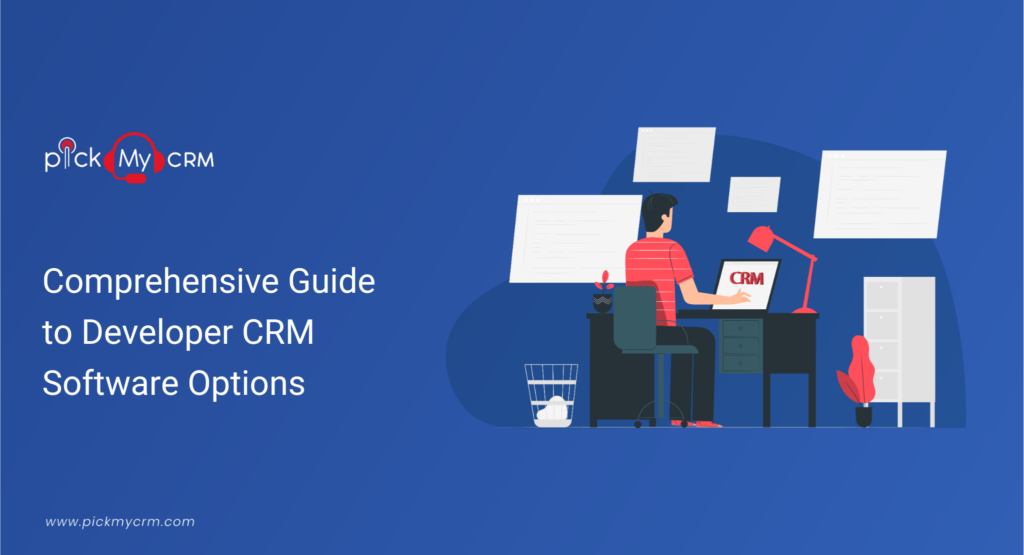Crafting Code Connections: 24 Innovative Strategies for Developer CRM Implementation
What is an Implementation of Developer CRM?
An Implementation for Developer CRM is a process of integrating and deploying a specialized customer relationship management system designed specifically for software development companies. It involves setting up the CRM platform, configuring it to align with the company's workflows and processes, and training the team on its usage. The implementation empowers software development firms to streamline client interactions, manage projects efficiently, and foster long-term customer relationships.24 Best Strategies for Implementation of Developer CRM in 2023
Clearly Define Objectives
Clearly articulate the objectives and goals you aim to achieve with the Developer's CRM implementation. Improving Project management, enhancing client relationships, boosting sales, and having clear objectives will guide the implementation process.Conduct a Needs Assessment
Perform a comprehensive needs assessment to identify specific pain points and challenges in your software development processes that a CRM system can address. This assessment will help you align the CRM solution with your unique requirements.Plan a Budget
When planning the CRM implementation, consider your industry, company size, number of users, and involved departments. Estimate the implementation costs based on these factors. Discuss your expectations and any potential cost overruns with your CRM vendor to align budgetary requirements and ensure a successful implementation.Setup Implementation Team
Form a dedicated team responsible for coordinating and enabling all activities during the CRM implementation process. This team should include a project manager who leads planning and coordination, a data Analyst for data migration, a developer for system customization, a test engineer overseeing the testing process, and representatives from key user groups.Research and Select the Right CRM Solution
Conduct thorough research on various CRM software available in the market, considering Factors such as features, scalability, integration capabilities, and user-friendliness. Select a CRM system that best aligns with your organization's needs and Future growth plans.Customize for Your Workflow
Customize the CRM system to match your software development workflows, terminology, and specific requirements. Tailoring the CRM solution to your processes will ensure seamless integration and user adoption.Involve Key Stakeholders
Engage key stakeholders, such as developers, project managers, and sales teams, from the early stages of implementation. Gather their input, address their concerns, and involve them in decision-making Processes to ensure their buy-in and support.Plan for Data Migration
Develop a comprehensive plan for migrating existing client and project data into the CRM system. Ensure data integrity and accuracy during the Migration process to avoid data loss or inconsistencies.Provide Adequate Training
Offer comprehensive training programs to all users, including developers, project managers, and sales teams, to ensure they understand the CRM system's features and functionalities. Training will promote user adoption and maximize the benefits of the CRM solution.Encourage User Adoption
Foster a positive CRM adoption culture by emphasizing the Myriad benefits it offers to individual users and the organization. Address any resistance or concerns and provide ongoing support to encourage user buy-in.Establish Data Governance
Implement data governance policies to ensure data quality, security, and compliance within the CRM system. Establish clear definitions for data ownership, access controls, and Data maintenance processes to uphold data integrity.Integrate with Existing Tools
Integrate the CRM system with other Tools used in your software development processes, such as project management software, issue tracking systems, or version control systems. This integration will streamline workflows, avoid duplicate data entry, and improve efficiency.Test your CRM
Before CRM system deployment, conduct comprehensive testing to identify and rectify any functional, database, or performance issues. Test individual functionalities, end-to-end processes, integrations, and performance factors such as response time and loading speed. Testing ensures a smooth and error-free CRM experience for your team.Automate Routine Tasks
Leverage automation features within the CRM system to streamline routine tasks, such as data entry, follow-ups, and reporting. Automation will save time, reduce manual errors, and improve overall productivity.Foster Collaboration
Utilize collaboration features within the CRM system to facilitate seamless communication and collaboration among team members, clients, and stakeholders. Promote sharing information, documents, and updates through the CRM platform.Implement Scalable Infrastructure
Ensure the CRM Implementation is on a Scalable infrastructure capable of accommodating future growth and handling larger data volumes. Incorporate scalability planning to proactively prevent limitations and the necessity for extensive system modifications in the future.Continuously Monitor and Evaluate
Regularly monitor CRM usage, performance, and user feedback. Measure metrics and gather insights to identify areas for improvement and make necessary adjustments to optimize the CRM system.Utilize Analytics and Reporting
Leverage the CRM system's analytics and reporting capabilities to gain insights into customer behavior, project performance, and business metrics. Use these insights to make informed decisions, identify trends, and drive improvements.Nurture Customer Relationships
Utilize the CRM system to implement customer-centric strategies, such as personalized communication, targeted marketing campaigns, and proactive support. Strengthen customer relationships by leveraging the CRM's capabilities to deliver exceptional experiences.Prioritize Data Security
Implement robust security measures within the CRM system to protect sensitive client and project information. Ensure data encryption, user access controls, and regular backups are in place to mitigate risks and maintain data confidentiality.Foster a Culture of Continuous Improvement
Encourage a culture of continuous improvement by actively seeking user feedback, conducting regular reviews, and identifying pain points or areas for enhancement. Implement iterative changes and updates to the CRM system to optimize its effectiveness.Incorporate Team Feedback
Collect the feedback from the users to understand their experience and challenges with the new CRM system. Regularly solicit feedback through surveys, user interviews, or feedback forms to identify usability or functionality issues. Incorporate the feedback into system improvements and updates to enhance user experience and address any pain points Identified by the team. This iterative feedback loop ensures that the CRM system continues to meet the evolving needs of your software development team.Stay Updated with CRM Trends
Stay informed about the latest CRM trends, emerging technologies, and industry best practices. Keep an eye on advancements in CRM systems to ensure your implementation remains innovative and up-to-date.Collaborate with CRM Experts
Collaborate with CRM experts, consultants, or vendors who Specialize in Software development CRM implementations. Leverage their expertise and experience to guide you through the implementation process and ensure its success.The Benefits of Developer's CRM Implementation
- Streamlined project management with centralized tracking, task assignment, and deadline management.
- Improved client communication through integrated channels, ensuring prompt responses and issue resolution.
- Enhanced collaboration among team members, clients, and stakeholders for improved productivity.
- Efficient contact management with organized databases and tracking of interactions.
- Optimized sales pipeline tracking, providing visibility into opportunities and automating sales processes.
- Data analytics and reporting capabilities for insights into business performance and resource utilization.
- Improved customer relationships through personalized communication and proactive support.
- Increased efficiency and productivity through task automation and streamlined workflows.
- Robust data security measures for protecting sensitive client and project information.