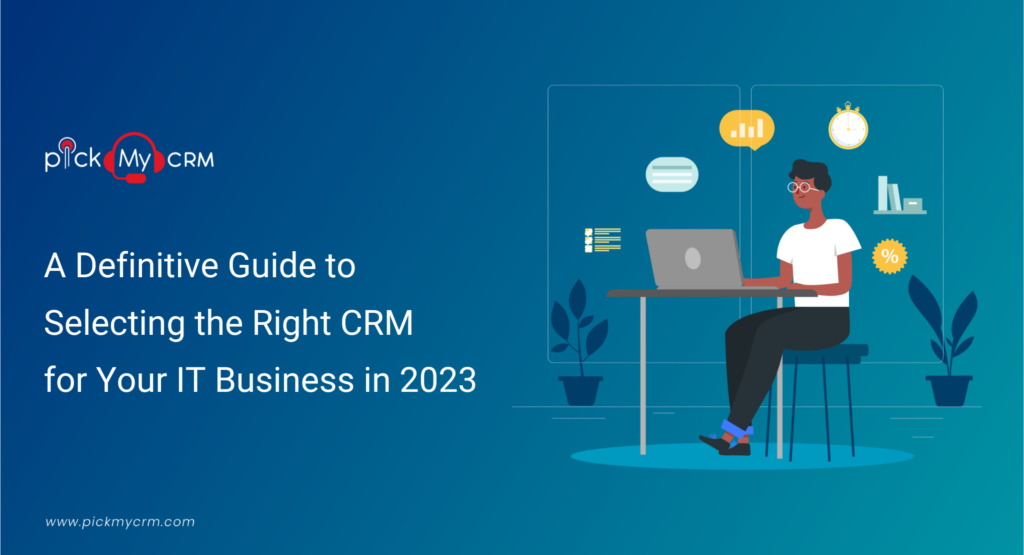20 Essential IT CRM Customizations for Optimizing Business Operations in 2023
Why Customize Your IT CRM System?
Off-the-shelf CRM solutions may not cater to your specific business workflows, leading to inefficiencies and missed opportunities. Customization empowers you to adapt the CRM to your processes, ensuring seamless integration with your existing tools and strategies.20 Must-Have IT CRM Customizations in 2023
Customizing your IT CRM system is a strategic endeavor that empowers your business to tailor the software to your unique workflows and needs. Here are 20 must-have CRM customizations that can elevate your operational efficiency, customer engagement, and overall business success,Define Your Objectives
Start by clearly defining your customization objectives. What specific problems or challenges are you aiming to address with CRM customization? Understanding your goals is crucial to the customization process.Choose the Right CRM Software
Ensure that the CRM software you've selected offers the customization features and flexibility you need. Some CRM systems provide more extensive customization options than others, so choose one that aligns with your objectives.Create a Customization Plan
Develop a comprehensive plan that outlines the specific customizations you intend to implement. Your plan should detail which aspects of the CRM you'll modify, the goals for each customization, and the expected benefits.Custom Data Fields
In the world of CRM, tailored success lies in custom data fields. By adding these personalized data points, you gain insights that matter to your industry, adapt to evolving needs, and engage customers more intimately. These fields streamline operations, enhance analytics, and provide a competitive edge by allowing precise communication and strategy alignment. Custom data fields metamorphose your CRM into a strategic asset finely attuned to your business DNA.Workflow Automation
Amid streamlined business operations, workflow automation shines as a beacon of efficiency. By automating routine tasks and processes, your team is liberated from manual labor, reducing errors and ensuring operational consistency. Workflow automation saves time, empowering your workforce to concentrate on strategic initiatives for growth. From automated follow-ups and notifications to seamless data transfers across departments, it becomes the compass guiding your business toward peak productivity.Personalized Dashboards
These dashboards illuminate critical metrics, aligning decisions with objectives. Offering a customizable view into CRM data, they bolster efficiency, foster collaboration, and amplify accuracy in the modern data-driven environment.User Role and Access Management
A cornerstone of IT CRM customization, this feature empowers businesses to control data access. Through the user roles and permissions, you fortify the security of sensitive data while facilitating seamless teamwork within designated domains. Whether sales representatives or administrators, users access pertinent information, enhancing data integrity and operational efficiency.Integration with Other Tools
Bridging your CRM with vital platforms like marketing and finance streamlines operations. This cohesion ensures seamless data transfer, enhancing collaboration and informed decision-making by consolidating information in a centralized hub.Lead and Opportunity Management
Tailored to your unique sales journey, customized stages within your CRM provide clear visibility into prospects' progress. This precision enhances forecasting accuracy, accelerates conversions, and empowers your sales team with insights crucial for strategic decision-making, ultimately driving revenue growth.Customer Segmentation
A strategic approach that categorizes your customer base based on behaviors, preferences, and demographics. This customization empowers targeted marketing campaigns, tailors communication, and enhances engagement by delivering personalized experiences that resonate with each segment. By understanding the distinct needs of different customer groups, businesses can optimize their offerings, drive conversions, and foster lasting relationships.Email Templates
A CRM essential, email templates expedite communication with pre-designed formats for various messages, maintaining brand consistency while saving time. Whether for marketing, follow-ups, or customer support, these templates ensure a professional and unified approach, bolstering brand image and customer engagement. With streamlined correspondence, businesses can efficiently nurture relationships and deliver impactful messages.Reporting and Analytics
The backbone of data-driven decision-making, this CRM customization tailors reports and dashboards to highlight key metrics, transforming raw data into actionable insights. Presenting pertinent information in an understandable format empowers businesses to make informed decisions, refine strategies, and foster precise growth.Task and Activity Automation
Enhance productivity through automated routine tasks and reminders, liberating valuable time and preventing the oversight of critical actions. This customization empowers teams to prioritize high-value activities, amplifying efficiency and propelling strategic initiatives.Product and Service Catalogs
Streamline customer interactions by creating comprehensive catalogs within your CRM, enabling swift quoting, ordering, and access to crucial product or service information. This customization enhances sales efficiency, reduces errors, and provides a user-friendly platform for your team to engage with customers while delivering accurate and relevant information. Centralizing your offerings streamlines decision-making, fostering customer satisfaction, and fueling conversions through well-informed choices.Customer Communication Logs
Maintain a comprehensive record of all interactions within your CRM, empowering your team with historical context to deliver personalized customer support. This customization ensures seamless collaboration, consistent engagement, and a deeper understanding of customer needs, enhancing the overall customer experience and relationship-building efforts.Appointment Scheduling
Effortlessly incorporate scheduling tools into your CRM, enabling customers to book appointments conveniently. This customization amplifies customer convenience, streamlines engagement, optimizes resource allocation, and cultivates robust customer relationships while promoting efficient time management.Social Media Integration
Bridge your CRM with social media platforms to monitor customer sentiment, interactions, and trends. This customization enriches your understanding of audience behavior, enabling tailored engagement strategies that resonate and amplify brand presence across digital channels.Mobile Accessibility
Customize your CRM's mobile interface, providing on-the-go access for your team. This customization ensures timely responses, enhances flexibility, and empowers efficient decision-making, regardless of location, promoting agility and responsiveness in today's fast-paced business landscape.Testing and Training in IT CRM Customization
Testing and training represent essential stages in the IT CRM (Customer Relationship Management) Customization process. These stages ensure that the customized CRM solution functions effectively and that users can utilize it optimally. Testing: Before deploying customized features to end-users, thorough testing is essential. It involves conducting various tests to validate the functionality, usability, and compatibility of the customized CRM. It includes,- Functional Testing: Ensuring that Customized workflows, data fields, and automation processes work as intended.
- User Acceptance Testing (UAT): Engaging end-users in evaluating the customized features and gathering their feedback.
- Integration Testing: Verifying that Custom integrations with other systems or applications run smoothly.
- Performance Testing: Assessing the CRM's performance under different loads and conditions to prevent potential bottlenecks.
- Security Testing: Identifying and addressing any security vulnerabilities that may arise due to customization.
- Customized Workflows: Explaining how the customized workflows align with specific tasks and processes.
- Data Entry and Management: Instruct users on how to utilize customized data fields and maintain data accuracy.
- Automation: Guiding Utilizing customized automation features to streamline tasks.
- Reporting and Analytics: Teaching users how to extract valuable insights from Customized reports and dashboards.
- Security Practices: Educating users on data security best practices to mitigate risks.
- Troubleshooting: Equipping users with the skills to identify and address common issues that may arise during CRM usage.
Regularly Review and Update
CRM customization is a continuous endeavor. Periodically assess your customization initiatives, collect user feedback, and make adaptations as necessary to align with evolving business needs. By integrating these customizations, IT CRM transforms into a finely tuned instrument that aligns with your business vision, empowers your team, and nurtures stronger customer relationships. Remember, the magic lies in tailoring these customizations to your business objectives and strategies.The Negative Perspective: IT CRM Customization Pitfalls to Avoid
While IT CRM (Customer Relationship Management) customization offers numerous benefits, it's imperative to acknowledge potential pitfalls and challenges. Overzealous customization can sometimes do more harm than good. We'll explore the negative aspects and common pitfalls to avoid when customizing your CRM system.Over-Complication of Processes
- Pitfall: Customizing your CRM Extensively can lead to the over-complication of processes. Complex workflows may require extensive training and hinder user adoption.
- Solution: Prioritize simplicity and usability when customizing. Ensure that workflows remain intuitive, and provide user training and support as needed.
Budget Overruns
- Pitfall: Customization often comes at a cost, and Without careful planning, it's easy to exceed your budget.
- Solution: Set clear customization objectives and budget constraints from the outset. Regularly review costs and adjust as necessary to avoid overspending.
Delayed Implementation
- Pitfall: Excessive CRM customization can lead to prolonged implementation timelines, delaying the benefits it can bring.
- Solution: Strike a balance between customization and timely deployment. Focus on essential customizations initially and phase in more complex ones as the system matures.
User Resistance
- Pitfall: Users may resist changes brought about by heavy customization, impacting overall productivity.
- Solution: Involve end-users in the customization process, gather their input, and provide comprehensive training to ease the transition.
Integration Challenges
- Pitfall: Customizations hold the capacity to interrupt the seamless data flow between the CRM and other interconnected systems.
- Solution: Take meticulous steps in planning integrations to safeguard data exchange between systems while ensuring customizations do not Pose a threat to this process.
- Pitfall: Over-customization can make system maintenance challenging and resource-intensive.
- Solution: Regularly assess the need for customizations and their impact on maintenance. Consider simplifying or streamlining where possible.
Scalability Issues
- Pitfall: Extensive customization can hinder the Scalability of your CRM system as your business grows.
- Solution: Balance Customization with Scalability in mind. Choose customization options that won't hinder future expansion.
Data Quality Risks
- Pitfall: Too much customization can compromise data quality, leading to inconsistencies and errors.
- Solution: Prioritize data integrity. Establish data governance practices and ensure that Customization efforts don't undermine data quality.
Security Vulnerabilities
- Pitfall: Customization can inadvertently introduce security vulnerabilities, putting sensitive data at risk.
- Solution: Regularly assess the security implications of customization choices and implement robust security measures.
Vendor Lock-In
- Pitfall: Excessive customization can lead to vendor lock-in, making it challenging to switch CRM providers.
- Solution: Be mindful of customization choices that may tie you to a specific vendor. Maintain flexibility for potential future transitions.
Where Does IT CRM Customization Apply?
IT CRM (Customer Relationship Management) customization spans various domains within your organization, encompassing the sectors responsible for overseeing customer data and interactions. Here are some key areas where CRM customization is essential,- Sales: Customize CRM for sales teams to manage leads, opportunities, and sales processes. Personalized dashboards can provide sales reps with real-time insights into their pipelines.
- Marketing: Customize CRM for marketing teams to create and track campaigns, segment customer lists, and analyze campaign performance. Email automation and customer segmentation are vital here.
- Customer Support: CRM customization is critical for customer support teams. Customization can enhance support quality in areas Such as ticketing systems, customer interaction histories, and sentiment analysis.
- Product Development: Customize CRM to gather and analyze customer feedback and product usage data. This customization helps inform product development and improvement efforts.
- Inventory Management: For businesses handling physical products, CRM customization in Inventory management ensures optimal stock levels and efficient supply chain operations.
- Analytics and Reporting: Tailor your CRM's analytics and reporting features to deliver insights relevant to your business objectives. It may involve custom dashboards and data visualizations.
- Social Media Management: CRM integration with social media platforms should be customized to monitor brand mentions, engage with customers, and analyze social media interactions effectively.
- Mobile Accessibility: Customize CRM for mobile devices, especially for field sales and service teams who need on-the-go access to customer data and tasks.
- Data Security: Role-based access control should be customized to ensure data security and compliance with regulations in your industry.
Who Should Be Involved in IT CRM Customization?
IT CRM customization is a collective effort requiring the involvement of key stakeholders within an organization. It includes CRM administrators responsible for system configuration, department heads who provide department-specific insights, the IT team for technical implementation and support, and end users offering user-centric feedback. Additionally, data analysts play a role in enhancing analytics and reporting features. Engaging these stakeholders ensures customization aligns with organizational objectives and meets diverse departmental needs. In some cases, Organizations may seek guidance from external consultants or CRM experts to facilitate the customization process. These experts bring specialized knowledge and industry best practices to ensure optimal results. Collaboration among these stakeholders is pivotal for successful CRM customization, driving user adoption, efficiency, and Organizational goals.When Should You Consider IT CRM Customization?
Consider IT CRM customization when your organization confronts unique business challenges that off-the-shelf CRM solutions cannot fully resolve. It becomes the preferred route when your objective is to secure a competitive advantage, simplify intricate processes, and guarantee data security and compliance with regulations. Additionally, customization is a strategic decision when your business Foresees expansion and Scalability or when the aim is to fine-tune customer engagement, elevate analytics, and enhance system integration for sustained success in the long run.Types of IT CRM Customization
- Data Customization: Creating custom fields to capture industry-specific information.
- Workflow Customization: Designing processes that reflect your unique business flow.
- Integration Customization: Seamlessly integrating CRM with other tools and platforms.
- User Interface (UI) Customization: Adapting the CRM's appearance and layout for optimal user experience.
- Reporting Customization: Designing reports and dashboards that provide actionable insights.